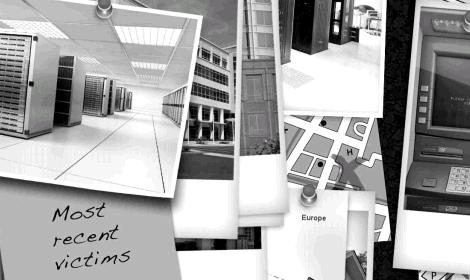WordPress for Managing your Site’s Content

There is a nice series over at Web MaxFormance on using wordpress as a Content Management System, or CMS, for any website. I find so much value in Igor’s posts as he is very strong on SEO, and I am constantly looking to learn on the seo side.
WordPress is not just for blogging!! I have been using wordpress for my website as well as client sites for 3 years now. I have never looked back. Most people can get a wordpress site up and running, integrate some plugin functionality and integrate all their content in a very short hour or two. And it has never been easier to hand a client a website and let them manage it 100%.
In terms of coding, this is one of the strengths of the platform, I believe. You can integrate canned or custom html or javascript to any post or page. If you are versed in some of the more advanced scripting languages like php, you’ll love wordpress, as it is written in php.
Themes can be bent and tweaked to your purpose by modifying and adding to the php code. Just make sure you keep your code additions or changes solely to the theme’s folder and keep detailed commenting and logging of the changes. Keep a log of whch files were modified and comment verbosely inside the file to mark which areas you inserted, deleted or modified. Upgrades to wordpress will not affect any changes you make to theme files(and themes are upgraded less frequently)… if the theme does change on you, it is really nice to have good records in the files themselves and a log file of what changes you made and to which files, so you can preserve those efforts.
When I dig up a theme I like, I find it usually gets me 95% of what I wanted to accomplish with a site and just needs that little tweak here or there. Tweaking the php can usually get a theme to 100% of what you were hoping to accomplish…
For a lot more information directly from wordpress.org, click here.
Let us know if we can help.